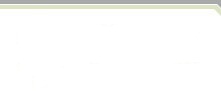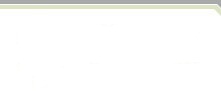|
Updating of Common Data
|
Product data management software is most effective when it manages all common data in your organization that is related to your product. You may find that many workgroups within your company have existing databases with important product information. The challenge for your implementation team is to identify the data that is common to all users and the minimum essential data that must be linked to LCSIS.
LCSIS can help if you examine the data that it tracks to identify products, and their structure, and to manage the configuration. The specific data elements, their definitions, and relationships are contained in the LCSIS Data Dictionary. You may find that LCSIS identifies some additional data that you may want to track, or you may find that additional descriptive data are required for your operation that LCSIS currently does not track. You are able to define specific product attributes that meet your needs via the LCSIS Admin Utility.
Mapping to Existing Databases
Many organizations have established methods of storing and retrieving electronic data and documents. This method may use spreadsheets, flat-files, or relational databases. You need not lose or reenter the information in these databases when implementing LCSIS. Dynamic data links may be provided between your existing database and the LCSIS database. The existing database must have Structured Query Language (SQL) capability to interface properly. If you have a relational database with open database connectivity (ODBC), then event triggered or dynamic links are supported by LCSIS.
Conversion Formats
Once the decision to convert has been made, then the electronic format must be chosen. LCSIS uses a viewer (such as MYRIAD) that allows you to view many types of files without invoking the native application (i.e., you do not need to have AutoCad installed on all the clients to view AutoCad drawings). The power of a viewer is that it provides you with a great deal of flexibility when choosing electronic formats for file storage.
Conversion Process
The process of conversion can be as simple as using a desktop scanner or it may require special devices such as microfilm or punched card scanners. Some archived material can also be readily scanned in high speed black and white scanners, where other large documents or drawings would require a large format scanner. The conversion process includes organizing the material to be converted, determining the method of conversion, and identifying the specifications for the file format, including the resolution and type of file. When converting a large quantity of material, this process must be accomplished using a methodical and closely monitored effort to ensure that the required quality of conversion is being achieved. Entering Data Files into the LCSIS Vault Information converted to electronic format must be safeguarded and retrievable. The electronic vault provided in LCSIS accomplishes these two functions.
After converting data to electronic files, the originator must enter the data files into the LCSIS general vault or product vault. The general vault is used for general information that applies across all product lines; the product vault is used to relate stored information to a specific product. The process of entering information into the vault is described in detail in the LCSIS User's Guide. This process provides for identification of access privileges that are granted by the person entering the information into the vault, thus safeguarding the documentation.
Conversion of data to electronic format and entering it into the vault assures that corporate knowledge is safeguarded and available to authorized users. This is especially important when there is a change of key individuals; it is an insurance policy against losing corporate information that is maintained in someone's brain. |