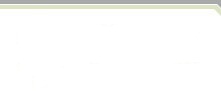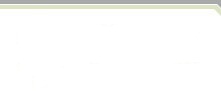Razor ® Release 5.1: Better Management of the Software Development Lifecycle Process
Razor 's new release allows software developers and configuration managers to better manage their version control processes as an integrated and seamless piece of every facet of the development process
LEXINGTON, MA – January 6, 2006 -- A newly released version of Visible Systems Software Configuration Management product, Razor®, now allows software developers and configuration managers to better manage their version control processes as an integrated and seamless piece of every facet of the development process - effectively shortening the development lifecycle and improving deployment times. The new Razor functionality enhances software developer's ability to “visualize” code changes and differences enabling communication early on in the development process, helping their project managers identify potential requirements problems and saving valuable development time.
"This release greatly enhances Razor's value to our customers who need to more effectively utilize the skills of their developers throughout all phases the lifecycle process." said Mike Cesino, President of Visible. "Being able to quickly visualize code changes and differences, enables software developers to identify changes at a point in time in the lifecycle when it is less costly to fix. This release is testimony to the fact that Razor is truly an enterprise solution, enabling developers and managers to work and communicate more effectively across the software development lifecycle process”, added Cesino.
Release 5.1 of Razor includes an easy-to-use, integrated, advanced Diff/Merge tool called SureMerge by Guiffy Software that runs native over all platforms supported by Razor (with the exception those operating systems that lack the necessary Java Runtime Environments/JREs). The features make comparing, merging, and upgrading sources as easy and reliable as possible. It is used around the world by thousands of professionals in more than 25 countries on an endless variety of platforms including Microsoft Windows, Linux, Unix, Solaris, Irix, AIX, HP-UX and OpenVMS.
The major capabilities included are as follows:
- Can be used to compare and diff/merge source files of any type with built-in support of UNICODE, MBCS, and over 150 File Encoding and character set formats.
- Implements a blend of 3 difference algorithms to provide the best visual compare results (including tuneable in-line differences highlighting) and trusted smart merge capabilities.
- Provides sophisticated folder and file tree compare and synchronization capabilities.
- Enables smart 3-way diff/merge, surpasses all other merge tools with its intelligent functionality and ease-of-use. A VERY smart 3-way merge automatically goes beyond the focus on "conflicts" in other merge tools. Its "Attention" focus can be expanded by the user. And, heuristic algorithms result in fewer, easier to resolve changes. A Parent Attention view is available for when it helps to see or copy parts of "the way it was before".
- Comes with a Java API package, so you can use it as a component in your application.
- The Compare and Edit features are very handy for when you need to find a change made in one version of a file and include it in the other --- maybe a bug fix.
- Choice of 2-way or 3-way merge operations with views of both compare/merge files and the merge result. The MergEdit interface supports editing-in-place while merging. Navigation through remaining "Attention" changes is automatic or user-directed. Each change can be resolved with a single click and reversed as well. Tools to Keep or Undo All changes are handy for beginning a merge with all the changes from one version --- then, find and keep what you need from the other version.
- Integrated Folder/FileTree compare capability. From the Folder Compare Tree view, a double-click quickly does a file compare in another window. And, a right-click brings up a menu of choices for merging, copying, or deleting, etc.
Other features include:
- Folder Compare results can be viewed as a FileTree without (the default) or with details (File Size and Modified Date). Folder Compare Ignore options include: Ignore Subfolders (list), Ignore Files (list), Ignore Filetypes (list), Ignore Modified Date and Time, Ignore File Size, and Verify files Match (Byte-by-Byte or with Text compare). Folder Compare Show options include: Show SubFolders recursively, Show Files Matching, Added, Deleted, Changed. Folder Compares can be for one folder at a time (with the ability to drill down), or explored (expanding and collapsing subfolders), or for an entire file tree at once (recursively).
- Double clicks or right click perform file compares or synchronize operations or 2-3way merges. The compare/merges performed this way are aware of all the file compare/merge options.
- When verifying with text compare whether files match, a quick verify compare is performed which is aware of all the file compare options. Verify compares stop on the first diff.
- Open both files or folders from one panel with: history lists, single-click copy/paste, and Browse capabilities. Or, Use Drag and Drop to select any file/folder in the Multi-File/Folder Open Panels.
- Supports a flexible set of style controls. A set of Styles are provided to give you an idea of the possibilities. Color choices for matching. inserted, and deleted text can be combined with background colors for each of those types and change blocks. Font choices can also be setup for
each style category.
- Differences can be viewed side-by-side, split horizontally, or together in a single window.
- Vertical and horizontal scrolling is synchronized with one set of scrollbars.
- The MouseWheel is supported, AND its scrolling is synchronized.
- Clicking on the scroll meters takes you directly to that point in the view.
- During Compare and Edit or Merge and Edit operations; a full set of Edit menu operations are available including: Copy, Cut, Paste, Undo, and Redo. Plus, special operations for marking lines as removed and flipping the order of changes in a merge block. Compare/Merge views include a context (right-click) popup menu for quick and easy mouse operations.
- U.I. includes toolbars for frequently used operations. There are several separate toolbars displayed within a 1 or 2 tier panel depending upon the window's width and which bars are visible.
- Navigation tools for next/previous changes and next/previous merge attentions are provided.
- Save a Compare Report, view and print it with your browser, send it to a co-worker in an email re: code review or merge resolution, or maybe its a critical bug fix - so you post it on the support page of your web site or send it in an email to all your customers.
- File and Folder compare views can be printed. A Together or Split view (side-by-side) report is generated depending upon the current view. The Report reflects all styles (Color and Font) choices and the compare results with the current Ignore and Show settings. Printing can be in Landscape (sideways) and font sizes can be shrunk for printing as well.
Razor®, an integrated problem tracking and configuration management tool, is an integrated suite of tools which combines a tailorable issue tracking system with traditional configuration and build coordination capabilities. Razor® integrates requirements definition so all check-ins and projects can be related to requirements. Each requirement, bug report, or change request is entered in terms of an issue and assigned a unique issue number. Issues can in turn be associated with files that are under version control. When it is time to gather files to perform a release, the files are then identified by their issue number. Razor's scope is easily extended to aid anyone within an organization. Its highly configurable interface allows for easy integration into a wide variety of environments. "The Razor Unix server with the NT client works great. It's extremely easy to customize, very easy to install, very well laid out in terms of directory structure and tools", stated Vickie Slingsby, Configuration Management Coordinator for MacDonald Dettwiler and Associates (http://www.mda.ca).
Pricing and Availability
Razor is based on a floating license scheme whereby usage is not locked to particular clients or users. Its outstanding value and flexibility include every platform at no additional cost. You can obtain a copy of the latest release by visiting our web site at http://www.visiblesystemscorp.com/Products/Razor/ . Simply download the Razor package appropriate for the platform on which you will be performing your evaluation. IssueWeaver will be automatically bundled in all downloads and will be available free of charge to all demo clients.
About Razor
Razor is an activity-based Software Configuration Management tool, providing process management, issue/problem tracking, version control, and release management in one integrated framework. Workflow, templates, rules, and controls can be customized to match a customer's process. Managers can conform Razor's problem tracking feature to their organization's processes and specify event triggers to notify project members of predefined actions, such as missed deadline, incomplete tasks, or inaction on an item. In addition to the 2.4.x kernel of Linux, platforms supported by Razor include: SunOS 4.1.x, Solaris 2.5 (Sparc) Solaris 2.6 and higher (Sparc & Intel), HPUX (10.x), IRIX (5.x & 6.x), IRIX 6.5 (64-bit), AIX (3.x & 4.x), OSF/1 (Digital Unix 4.x), SCO, Linux, Windows NT/95/98/2000 and Windows NT 4.0/2000/XP/2003 (server and client).
About Visible Systems
Headquartered in Framingham, MA, Visible offers end-to-end, model-based solutions for developing and managing large-scale software and database applications. Visible has over 100,000 users of its products worldwide. Besides Razor, the company's products include Visible Advantage, an enterprise architecture planning and development tool. Visible Analyst, a powerful software analysis and design tool that supports UML, XML, round-trip, and structured software engineering in one integrated tool set. Visible Developer, a model-based, technology-neutral code engine for Visual Basic .NET and Visual C# .NET generation and Visible LCSIS a Product Lifecycle Management (PLM) tool. A growing list of Visible customers include AEA Technology, AT&T, BAE Systems, Boeing, Booz, Allen, & Hamilton, Computer Sciences Corporation, DASA Daimler-Benz Aerospace, Eagle Systems Inc., First American Bank, Federal Aviation Administration, Foster Miller, General Dynamics, Integral Systems, Johnson Space Center, Lockheed Martin, Long Island Railroad, Motorola, NASA - Kennedy Space Center, NASA - Goddard Space Flight Center, Naval Air Warfare Center, Naval Surface Warfare Center, Naval Undersea Warfare Center, National Security Agency, National Severe Storms Lab, NLX Corporation, NOAA, Northrop Grumman Information Technology, Orbital Science, Raytheon E-Systems, Robins Air Force Base, SAIC, Sandia National Laboratories, Sensis, Shell, Seagate Technology, Social Security Administration, State of Arizona, State of New York, Tundra Semiconductors and the US Navy Coastal System Station.
###
©2010 Visible Systems Corporation. All rights reserved. Visible Developer is a trademark of Visible Systems Corporation. Visible Analyst and Razor are registered trademarks of Visible Systems Corporation. All other trademarks are the property of their respective owners. |