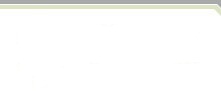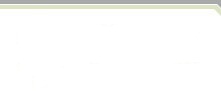|
Visible Web-based Training Program
|
Visible's new web-based training program is based on the same technology through which we deliver interactive Webinars. Each e-training session is 2.5 hours in length and are priced at $250 per student per session. In order to maintain the highest level of quality and personal attention, e-training sessions are limited to a maximum of 4 students per session. In addition to our Razor user and Administrator e-training classes, we have now expanded our e-training offerings to include: Implementing a Process , Product Life Cycle Management and Model Driven Architecture ...

|
Razor User Training (2 Web-based Sessions are required)
This course is intended for end users who are not familiar with Razor as well as experienced Razor users who want to learn how to install and configure the tool. Students will get an in-depth tour of the tool from both an end user perspective. Heavily lab-oriented, this class provides students with all the details on configuring Razor to meet your specific requirements. What's covered in the course:
Sessions 1-2
• Overview
• Product Trilogy
• Issues
• Description of Issue Main Menu
• Description of Issue form
• Filtering and sorting Issues
• Text search in Issues
• Associating Issues to file actions
• Changing Issue Groups
• Creating Issues
• Labs
• Versions
• Discussion of Groups and Folders
• Files and States
• Checking files in
• Checking files out
• Updating file in Versions
• Branching files
• Merging files
• Relating Issues to Versions
• Lab practicing the above
• Threads
• 3 Ways of editing Threads
• Steps to creating a Thread
• Importing Threads
• Extracting Threads
• Lab practicing the above
• Command line functions
• Razor help
• Razor info
• Renaming files
• Lab practicing the above
* Courses include all e-training materials. Hardcopy of training materials are available upon request at an additional cost. |

|
Razor Admin Training (6 Web-based Sessions are required)
This course is intended for administrators who are not familiar with Razor as well as experienced Razor users who want to learn how to install and configure the tool. Students will get an in-depth tour of the tool from an administrator's perspective. Heavily lab-oriented, this class provides students with all the details on configuring Razor to meet your specific requirements.
Sessions 1-2
• Installation
• Razor and your network
• Razor Database Server
• Razor License Manager
• Recommended Directory Layout
• Things to consider for installation
• Platforms
• Razor and Environment Variables
• Steps for Installation
• Lab installing Razor
• Troubleshooting
• Log format
• Top 10 errors and how to prevent them
• Configuring
• A discussion of the 11 Control files in Razor
• Actions
• Attributes
• Bitmaps
• Reports
• Commands
• Insensitive
• Permissions
• Problem_template
• Solution_template
• Options
• Access_list
Sessions 3-4
• Arsenal
• A short review of Unix Shell Scripting
• Discussion of Razor scripting utilities
• rz_utils
• Xdefaults files and Razor
• Implementation (Day 2 continues into morning of day 3)
• Section where everything comes together. This section is composed of many short labs using the information learned in the previous days.
Sessions 5-6
• IssueWeaver
• Overview
• IssueWeaver structure
• Lab installing IssueWeaver
• Discussion of IssueWeaver user validation
• Rules files
• Lab modifying the rules file
• Styles
• Changing Styles
• Wrap-up
* Courses include all e-training materials. Hardcopy of training materials are available upon request at an additional cost. |

|
Implementing a Process with Razor (6 Web-based Sessions are required)
This class goes beyond learning the mechanics of administering Razor, and concentrates on proper CM practices (as implemented by Razor :-). Standards, practices, metrics, reports, and so on... Need still more details ?
|

|
Unix for Razor Administrators (2 Web-based Sessions are required)
This class is highly recommended for individuals tasked with the configuration and administration of the Razor tool suite. It is a quick Unix overview and refresher. Topics covered include basic concepts such as terminal windows and the difference in unix shells. In addition, an overview of popular commands such as ls, cd, pwd, chmod, chgrp, ln, mkdir, rmdir, rm, man, cat, date, cut, and more is also provided. The course also covers an introduction to more complex utilities such as diff, sed, awk, find, mail and how they are used in basic Razor administration. This class is highly useful for Razor adminstrators on both the Unix and PC platforms. This class is not intended to serve as a comprehensive Unix course. It is a basic introduction for those who want to know a little more about Unix and how it is used to configure the Razor tool suite. Need still more details ?
|

|
LCSIS Product Life Cycle Management (6 Web-based Sessions are required)
This course is intended for product managers, project managers, product engineers and administrators who are not familiar with LCSIS as well as experienced Razor users who want to learn about LCSIS and Product Lifecycle Management (PLM). The course covers installation and configuration of LCSIS and how LCSIS is applied to PLM concepts and principles with some emphasis on CM II standards and applicable configuration management methodologies. This class provides students with all the details on LCSIS and how to apply it towards addressing specific PLM requirements. Need more details ?
|

|
Model Driven Architecture Development (6 Web-based Sessions are required)
This course provides participants with hands-on experience using Visible's Model Driven Architecture Design and Development product trilogy of Advantage, Analyst and Developer. Beginning with our integrated enterprise information architecture and component modeling tool set, participants will learn how to apply strategic planning, data modeling, process modeling, system design, and system implementation elements to the Model Driven Architecture. The resultant effort will yield a fully functional Microsoft .NET implementation. Need more details ?
|
Registration fees & Forms
We work hard to provide you with the highest quality product, course materials, and instructors. We strive to make our courses timely, affordable, and tailored to your organization's specific needs.
Training Class (Per Student) |
Sessions |
Pricing |
Razor End User |
2 |
$500.00 |
Razor Administrator |
6 |
$1,500.00 |
Razor, Implementing a Process |
6 |
$1,500.00 |
UNIX for Razor Administrators |
2 |
$500.00 |
LCSIS, Product Life Cycle Management |
6 |
$1,500.00 |
Model Driven Architecture |
6 |
$1,500.00 |
For more information on e-training, please contact Visible Systems at 781-778-0200, or email sales@visiblesystemscorp.com .
|