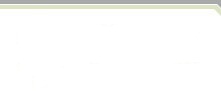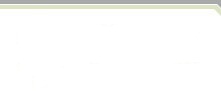|
Analyst Tutorials |
Tutorial on Structured Methods and the Repository This zip file contains a copy of the Visible Analyst TEST tutorial project as well as the tutorial document in the Adobe Acrobat .PDF format.
To restore the project to the Visible Analyst, perform this procedure if you want to overwrite the existing copy of the project.
- Save the Backup files to a temporary directory, C:\TMP for example
- Start the Visible Analyst and open the TEST project via the File | Select Project menu item.
- Choose the Tools | Restore menu item.
- At the first restore screen, click the Browse button next to the Backup File Name path and then point and click to the C:\TMP folder where you saved the files.
- Click OK, then OK again.
- The second backup screen will display the path to the C:\TMP folder.
- Click OK to restore the project.
If the TEST project does not exist in your copy of the Visible Analyst, perform this procedure.
- Save the files to a temporary directory, C:\TMP for example.
- Open the Visible Analyst, and choose the Tools | Restore menu item.
- At the first restore screen, enter the name of the project, TEST, into the Name field and click OK. It is not necessary to edit either Path file displayed on the screen.
- At the second screen, enter the path to the C:\TMP folder where you saved the files and click OK.

We have created a number of "How To..." training videos to assist users when learning and using the Visible Analyst. Each video explores a specific function or resolves a user issue, and helps you get started using and understanding the Visible Analyst. Additional videos will be added as necessary. If you have a suggestion for a "How To..." video, send us an e-mail at eLearning@visiblesystemscorp.com .
If you have any questions, contact the Visible Systems support department at 781-778-0200 or via e-mail at support@visiblesystemscorp.com.
|