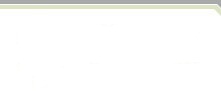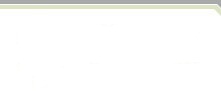|
Developer FAQ's |
Technical Information
- I am having a problem. What kind of information should I send when contacting Technical Support?
- Where can I find documentation about Visual Basic Business Objects?
- Where can I find additional documentation about Visible Developer?
- Where can I find information about the run time objects?
- Are there any changes that I need to make to the Visual Basic 6 Environment?
Required Components
- What is the required environment for Visible Developer installation?
- Where can I obtain ADO?
- Where can I obtain MTS?
- Where can I obtain XML?
Building Models
- After synchronizing my model I don't see the changes I made to the database reflected in my Business Objects.
- Do I have to use the forms generated by Visible Developer?
- There are certain segments of code that I typically add to my code after generation. Is there a way to add this code before I generate the code?
Code Generation
- How do I register DLLs?
- What are the Project References needed for the three layers?
- What happens if I add custom code to the application then want to regenerate the code? Will I lose the code I have added?
General Information
- What code is generated?
- How close is the generated code to being the final application?
- How do I modify the generated code?
- Can I use the generated code in a web application?
- What commercial DBMS products are supported by the generated code?
- Can I use stored procedures?
- What other programming languages are supported?
1. I am having a problem. What kind of information should I send when contacting Technical Support?
To ensure a quicker resolution, please include the following information when contacting Visible support:
- Contact information (company name, e-mail address, phone number, and serial number).
- A clear description of the problem and what you were doing when it happened.
- The version of Visible Developer
- Any other information that might be applicable.
- All error logs and outputs.
Please send your support requests to support@visiblesystemscorp.com
[ top ]
2. Where can I find documentation about Visual Basic Business Objects?
" Visual Basic Business Objects - A Primer ." This page covers the basics of Business Objects and three-tier applications with Visible Developer.
[ top ]
3. Where can I find additional documentation about Visible Developer?
Once Visible Developer is installed you will have access to the electronic help documentation. VisDev.hlp, that can be opened within Visible Developer. It includes:
- Introduction to Visible Developer and 3-tier Business Objects
- Understanding Generated Code - VB6
- Extending Generated Code - VB6
- Understanding Generated Code - .NET
- Visible Developer Tutorial - VB6 and .NET
- Package and Deployment Guide - VB6
- Visible Analyst to Visible Developer Interface
[ top ]
4. Where can I find information about the run time objects?
For VB6, there is an HTML help file that can be found at:
...\VisDev3.0\Help\mtrCommonRT_HTML_Help.zip
For .NET, there is an HTML help file that can be found at:
...\VisDev3.0\Help\VDURedist_Help.zip
[ top ]
5. Are there any changes that I need to make to the Visual Basic 6 Environment?
Yes, in VB6, before you generate code with Visible Developer you must make the following changes to your VB environment:
- Require Variable Declaration VB Tool Option:
In Visual Basic select Tools then Options and click on the Editor tab. If the Require Variable Declaration checkbox is checked, then clear it. Visible Developer adds Option Explicit statements in each component it generates. If the Require Variable Declaration is checked, the VB attempts to insert another Option Explicit statement in each module causing a syntax error.
- Break on Unhandled Errors:
In Visual Basic select Tools then Options and click on the General tab. Select the 'Break on Unhandled Errors' option. If an error handler is active, the error is trapped without entering break mode.
[ top ]
6. What is the required environment for Visible Developer?
You need:
- Microsoft Visual Studio 2005, 2008, 2010, 2012, 2013 or Microsoft Visual Basic 6.0 (Professional Edition or Enterprise Edition)
- Windows 95, 98, XP, 2000, 7, 8 or NT 4.0
- Microsoft's ActiveX Data Objects (ADO) 2.5 or higher
- Microsoft XML, version 3.0 or higher
- 125 MB of disk space
[ top ]
7. Where can I obtain ADO?
Go to www.microsoft.com/en-us/download and download the MDAC components.
[ top ]
8. Where can I obtain MTS?
The Microsoft Transaction Server Type Library (MTXAS.DLL in W95, W98, and NT 4) is referenced in all persistence classes generated by Visible Developer. If you do not have the library installed on your machine you will get the "User defined type not defined" error when attempting to run your application. The statement highlighted is: Private myContext As ObjectControl.
One place to find the option pack is in the Visual Studio 6.0 Enterprise or Professional Edition CD set.
a) Place Disc 1 of Visual Studio Enterprise Edition in your CDROM
b) "Server Application and Tools".
c) NT Option Pack 4 (for Windows 9x)
d) The next form will say "Personal Web Server" - Select Customer installation
e) Check Transaction Server
Complete the installation.
In W2000 systems look for "COM+ Services Type Library" under Project/References in VB.
[ top ]
9. Where can I obtain XML?
The XML parser is delivered with IE 5.0 and above.
[ top ]
10. After synchronizing my model I don't see the changes I made to the database reflected in my Business Objects.
Synchronization coordinates the underlying database with the Visible Developer Schema, not the Business Objects. The schema information is imported from your underlying database when you create the new model and it contains all of the tables in your database and their corresponding field and relationship information. This is the set of information that you use to create your new Business Objects. The Business Objects are a subset of your Schema.
The synchronization feature is used to coordinate your underlying database with the Schema information in your VisDev model. If you would like to see the changes made to the underlying database, and synchronized into your schema, you will have to re-add those items to the Business Objects.
[ top ]
11. Do I have to use the forms generated by Visible Developer?
No. The generated forms are a starting point and can be extensively modified or even discarded and replaced. Visible Developer business objects are designed to work with any style of user interface.
[ top ]
12. There are certain segments of code that I typically add to my code after generation. Is there a way to add this code before I generate the code?
Yes, Visible Developer allows you to add custom code to the code patterns before the code is generated. Code can be typed into a window or you can specify a text file to insert. The Code Patterns settings allow for greater flexibility and eliminate the need to insert the code after each time you generate the code.
[ top ]
13. How do I register DLLs?
Use Windows Explorer to Browse to the DLL. Double click on the DLL and choose to open with windows/system/regsvr32.exe. This will register the DLL.
[ top ]
14. What are the Project References needed for the three layers?
Be sure that you have the appropriate references for the three project layers. You may have to uncheck and recheck the references.
Project_UI
- Project_Layer2
- Visible Common Business Object Library (3.0)
- Visible Common UI Library Version 3
Project_Layer2
- Project_Layer 3
- Visible Common Business Object Library (3.0)
- Microsoft ActiveX Data Objects 2.7 Library
Project_Layer3
- Visible Common Business Object Library (3.0)
- Microsoft ActiveX Data Objects 2.7 Library
- Microsoft Transaction Server Type Library or
- COM+ Services Type Library
[ top ]
15. What happens if I add custom code to the application then want to regenerate the code? Will I lose the code I have added?
No, you will not lose any code if you place the code within "Edit Points." Visible Developer generates formatted notes that are collectively known as edit points. Each edit point starts and ends with a note and optionally might include another note providing guidance on the types of changes to make within the edit point. An example of an edit point appearing in all modules is:
-||| Add new subs and function here
-<<<Start Edit Point: Additional Subs and Functions
->>>End Edit Point:
When you modify code generated by Visible Developer, always place your new code between edit points. Visible Developer preserves code written between edit points if the component is regenerated after a change to the database design.
[ top ]
16. What code is generated?
Currently, code is generated for Visual Basic 6 and Visual Studio.NET (VB.NET and C#). The generation includes: classes, forms and modules. The 3-tier architecture consists of the User Interface layer, which is the starting point of the application, the logical layer containing rules, and the persistence layer containing database access logic. You can also use the ASP Code Pattern to generate ASP pages for your VB6 business objects, and the ASP.NET Code Pattern for your.NET applications.
[ top ]
17. How close is the generated code to being the final application?
Typically, Visible Developer generates 80-95% of code outside the UI.
Instead of an empty project, developers begin with thousands of lines of structured, well-documented code needed to create a distributed business application. The essential design infrastructure is in place for the application, so effort is spent on adding business value instead of re-inventing solutions to the same technical issues faced by all three-tier developers.
[ top ]
18. How do I modify the generated code?
Since Visible Developer is an Add-in to Visual Basic, the code is generated directly into VB6 or Visual Studio. This makes it very easy to use the editor to modify the code.
[ top ]
19. Can I use the generated code in a web application?
Yes, with the addition of the ASP, and ASP.NET code patterns you have the front end of the web application generated for you. The patterns use the code generated for layers 2 and 3 as the other two layers of your web application.
[ top ]
20. What commercial DBMS products are supported by the generated code?
Visible Developer generates code for a selected set of business objects derived from a database schema (Microsoft Access, SQL Server, Oracle, DB2, Informix, or any other data source compliant with ADO 2.5 or 2.6).
[ top ]
21. Can I use stored procedures?
Yes, Visible Developer makes using stored procedures quick and easy. The Build menu contains an option to generate Stored Procedures. This option is available for both SQL Server and Oracle. Visible Developer generates a text file that you can use to import the generated stored procedures into your database. When the code executes it will access the stored procedures.
[ top ]
22. What other programming languages are supported?
In addition to VB6, ASP, VB.NET, and C#, an ASP.NET code pattern is currently available.
[ top ] |