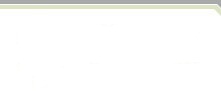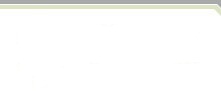|
Features
|
Customized Issue Definitions
Organize groups of related problems, defects, issues, or any other type of information by creating forms using all the available Windows controls. Use Visual Studio, Visual Studio.NET, or your favorite editor to define up to 25 pages of information that you wish to store. Or you can use one of the default forms that ships with Polaris.
In addition to defining the forms for entering information about an issue, you can define field values that appear in list controls such as combo boxes, list boxes, and list views. Icons can also be assigned to a field.
Customized Workflow
One of the most important aspects of improving your software development process is the ability to track how issues are resolved. In order to implement this tracking mechanism, you need to create states that issues can be set to. Each state represents a step towards the resolution of a problem. You define the number of states and which users or groups are authorized to change one state to another. When a state change occurs, you define who gets notified, either by email or through a task associated with the issue.
When a user is assigned to an issue, they will notified that there is a pending issue that needs their attention.
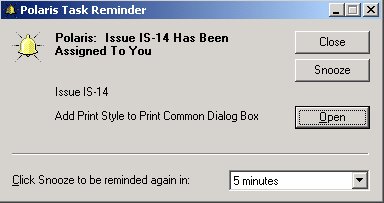
Visual Studio.NET Integration
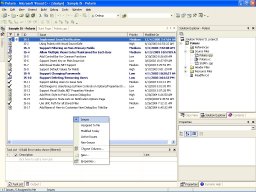 Polaris is tightly integrated within Visual Studio.NET so that developers do not have to leave the environment in which they work to participate in the workflow process. This promotes acceptance of the process and ensures that the development team is always up-to-date on the latest issues. Polaris is tightly integrated within Visual Studio.NET so that developers do not have to leave the environment in which they work to participate in the workflow process. This promotes acceptance of the process and ensures that the development team is always up-to-date on the latest issues.
Click on the image to enlarge
Link Issues to Source Code
Attach issues to files under version control so that you can trace how a problem was solved. Files can be checked in and checked out from within Polaris. Any provider, such as Razor , that supports the Microsoft SCC Interface can be used.
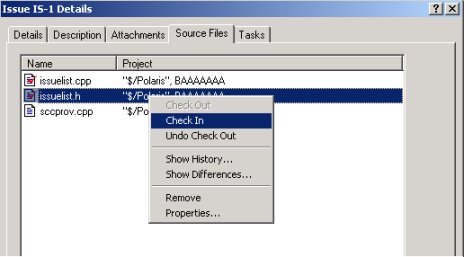
Manage Issue-Related Tasks
Using the task facility of Polaris, you can make sure no issue ever "falls through the cracks". Setup reminders to perform duties such as customer follow-up or scheduling meetings to discuss issue priorities.
User-Defined Views
Manage large issue sets effortlessly by defining filters to limit the number issues that are displayed. Any number of views can be created and any set of fields can be used to filter against.

Metrics
How many issues were assigned to Steve this week?
What was the average amount of time an issue remained
at the QA state last month?
The answer to these and many other questions can
be determined using Metrics. This feature allows
you to gather statistics about issues in an almost
unlimited number of ways, using filters to determine
which set of issues are included in the analysis.
The results of the metrics generation process are
stored as an XML document and then formatted using
an XSL style sheet. If you wish to modify the way
the results are displayed, simply modify the XSL
files to meet your needs.
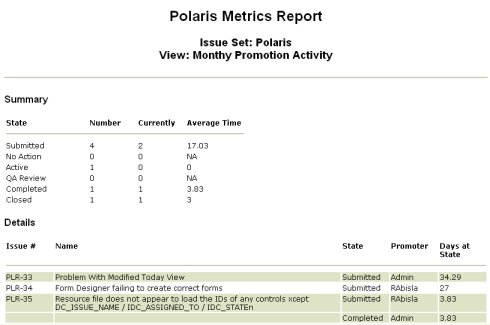
Click on the image
to enlarge
Additional Features
- Concurrent multi-user access
- Create issues and monitor their status via email
- Attach files to issues
- HTML-based reporting
- Affordable pricing
- And much more
|