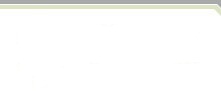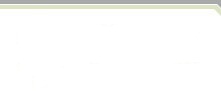|
Visible Analyst Features |
Contact the Visible Systems Sales Department via e-mail to upgrade your copy of Visible Analyst, or call us at 781-367-9509.

Visible Systems Corporation has created a number of "How To..." training videos to assist users when learning and using the Visible Analyst. Each video explores a specific function or resolves a user issue, and helps you get started using and understanding the Visible Analyst. Additional videos will be added as necessary. If you have a suggestion for a "How To..." video, send us an e-mail at eLearning@visiblesystemscorp.com .
New Features in Visible Analyst 2016
New Instructor Edition which allows teachers and students to interact via the Visible Cloud server.
Course and assignment information can be imported from the Blackboard and Canvas Learning Management Systems. Available in the University and Instructor editions.
Complete User interface refresh.
When using repository search, matching entries are displayed as you type similar to Google Instant results.
Quickly add data element references to a process description field by entering the name of an attached dataflow followed by a '.'. If you enter the '.' preceded by a space, a list of attached dataflows will be displayed.
VA2015 Enhancements
Users can now use the updated * character as a wild card to search the Visible Analyst repository.
Key* - returns first entry that starts with 'Key' (previous functionality)
Key** - returns all entries that start with 'Key' (previous functionality, same as entering no asterisks)
*Key - returns first entry that ends with 'Key'
**Key - returns all entries that end with 'Key'
*Key* - returns first entry that contains 'Key'
**Key** - returns all entries that contain 'Key'.
All searches are case-insensitive.
User-defined attributes are now displayed in a scrolling window in the repository dialog. (only in Professional and Enterprise editions).
A list of allowed values can now be specified for user-defined attributes, allowing users to select more than one allowed value.
Added support for Artifact Stereotype custom symbols.
Added support for planning statement types in framework cells.
Alias name enhancements; an alias name can span more than one line.
Students can create or restore up to 4 projects in the student edition, increased from 2 projects.
You can now override the default appearance of a diagram symbol through the use of templates. In addition, you can define new sets of symbols that can appear on new diagram types by supplying an image file for each symbol.
Added a Resources menu tab to find helpful information about using Visible Analyst.
The announcements pane can be closed in the University and student editions.
Added a Dropbox interface (upload/download in University, Professional and Enterprise versions. Upload only in student version).
Added the ability to download the Universal Model Framework project directly into the Visible Analyst.
Previous release updates
Custom Symbol Templates
Create and define new sets of symbols that can appear on a new diagram type by supplying an image file and repository properties for each symbol. Create your own Network, Infrastructure or custom diagram that can be integrated with the current diagrams and repository entries.
Previous release updates
Additional UML v2.0 Support
The UML v2.0 Support has been updated with the addition of the UML Component and Deployment diagrams.
Component Diagrams
Component diagrams allow you to show the structural relationships between system components. According to the UML 2.x specification, components are "autonomous, encapsulated units within a system or subsystem that provide one or more interfaces". The Component diagrams can contain components, classes, interfaces and relationships.
Deployment Diagrams
Deployment diagrams depict a static view of the run-time configuration of hardware nodes and the software components that run on those nodes. Deployment diagrams show the hardware for your system, the software that is installed on that hardware, and the middleware used to connect the disparate machines to one another. Deployment diagrams can contain deployment nodes, components, artifacts, deployment specs and relationships.
Assignment Support
The new Assignments tool allows instructors to easily setup courses and assignments where Visible Analyst is used in an educational setting. Every System Manager can create their own list of courses and assignments and then add students to those assignments. When a user submits an assignment, the instructor can easily view the student's work and assign a score.
Click here to view a brief video overview.
Windows 7 and User Interface Updates
Support for the Windows 7 Operating System and enhancements to the user interface and diagram object coloring capabilities have been added.
Picture Support
Users can now use one or more image files on any diagram in the Visible Analyst. The image file can be implemented individually on a diagram; it included as part of a boilerplate; an image file can be substituted for a methodology symbol and the image used on a methodology diagram; and images can be added to a template file for use on an unstructured diagram to create your own custom diagrams.
Export Use Cases to Polaris
When developing Use Case models, the actual use cases that are defined make convenient starting points for issues in Polaris, Visible System's Windows-based Workflow and Issue Tracking application. When your development environment is based on SCRUM, these issues would be called User Stories and are included in the Product Backlog. The product backlog is a high-level document that contains broad descriptions of all required features.
Repository Viewer (beta)
A web-based front end that allows instructors or users to manage their student or company
projects, respectively over the web. The Repository Viewer can be run
using any browser to depict reports, models and other objects in the
repository. All of the model details can be viewed by displaying any
of the diagrams in Visible Analyst over the web. Henceforth, instructors
or users are able to view the models from outside of the client/server
network.
Click here to view a brief video overview.
Business Process Model (BPMN) Support
The Business Process Model diagram, using the BPMN notation developed by the Business Process Management Initiative (www.bpmi.org) and the Object Management Group (OMG www.omg.org) is specifically suited for modeling the business processes. These diagram models communicate the business processes including the events (triggers) that begin, end or interrupt the processes, and the information (artifacts) used and developed by the processes. The BPMN notation supports Private (internal), Abstract (public) and Collaboration (global processes).
XML Schema Generation
Users now have the additional option to generate XML Schema based on the W3C standard for the entities and (optionally) classes developed in their project. Simply use the classes on an entity relationship diagram and the classes will be included in the XML Schema generation.
ERwin 7.x XML Import
ERwin users can now import their v7.x entity models into the Visible Analyst. Simple save the ERwin model as an XML file and use the Tools | Import feature of the Visible Analyst to populate the Visible Analyst repository and import the diagrams into the Visible Analyst. Included in the import are the ERwin User Defined Attributes in addition to the entity and element definitions. Once imported, users can integrate and link their entity models with the BPMN processes, Strategic Planning capability, Zachman Framework and the other models supported by the Visible Analyst.
Enhanced Reporting Options
The Visible Analyst repository has been extended to allow users to create custom reports through the use of third party tools such as Crystal Reports or any SQL Query application. Any Visible Analyst project hosted on an ODBC compliant database such as Oracle, MS SQL Server, etc. can access these additional tables and views to report on the repository and diagram data.
SQL Dialect Updates
The SQL dialect support available in the Visible Analyst has been updated to include Oracle 9 and 10; DB2 8 and SQL Server 2005.
Enhanced Division Reports
Users can generate a HTML reports while viewing the model differences during the model synchronization procedure. These division reports provide the users with enhanced synchronization information which directly affect their Enterprise Model decisions.
Previous v7.6 release updates
Zachman Framework Support
The Zachman Framework has become a standard for Enterprise Architecture used by many of the most successful organizations in the world. Evidence of the acceptance of the Framework has been apparent at the annual forums conducted by the Zachman Institute for Framework Advancement (ZIFA, www.zifa.com). At each forum, attendees hear presentations on the many different aspects and practical uses of the Framework. Visible fully supports both the concept and philosophy of the Zachman Framework. Visible helps clients gain greater control of their information systems and technology requirements through development of an enterprise-wide architecture.

Strategic Planning
Planning and requirements identification is often the initial phase in an enterprise engineering project. During the planning phase, you develop a comprehensive strategic business plan that meets the identified mission and purpose of the organization. Visible Analyst not only allows you to create these statements, but also to link them to other meta-data objects in your repository. This allows you to track the software development process from the planning stages, through analysis, design, and implementation. Linking planning statement to model objects helps you determine the significance of each object and ensures that each object is essential in supporting the organization's business plan.

On the Strategic Planning window you have the option to display the description for a planning statement. When this option is selected, a window is opened below the statement hierarchy window which displays the description for the current planning statement. If you want to change the description simply click on the window ( or use the tab key ) and begin typing.
Links to Source Code Under Version Control
Because the software development process does not end when your models have been completed, it is important to be able to link your models elements to the source code that actually implements them. Now you can link any model element to a file under source code control by a Microsoft SCC-compliant provider, such as Razor .

Database Compare - Now you can compare your data model against a database schema and visually inspect the differences.

XMI Import - Import information from other modeling or code generation tools using XMI.
Increased Diagram Workspace - The multi-page workspace has been dramatically increased to 180" x 176".
|